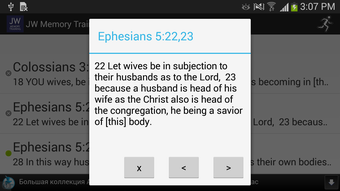A free app for Android, by chepil.
How to use:
The application has a simple interface and does not require much of your time or effort to learn how to use it, but there are some things that you should pay attention to in order to get the best results from this app.
The first thing that you need to do is to install the application on your device.
After that, you need to open the application and start the "Memorize" program.
When you open the program, you need to select the Bible topic that you want to memorize and click on the "Start" button.
The application is designed in such a way that it will show you the verse and the text of the Bible and the results of your memory training.
You can use this app for free.